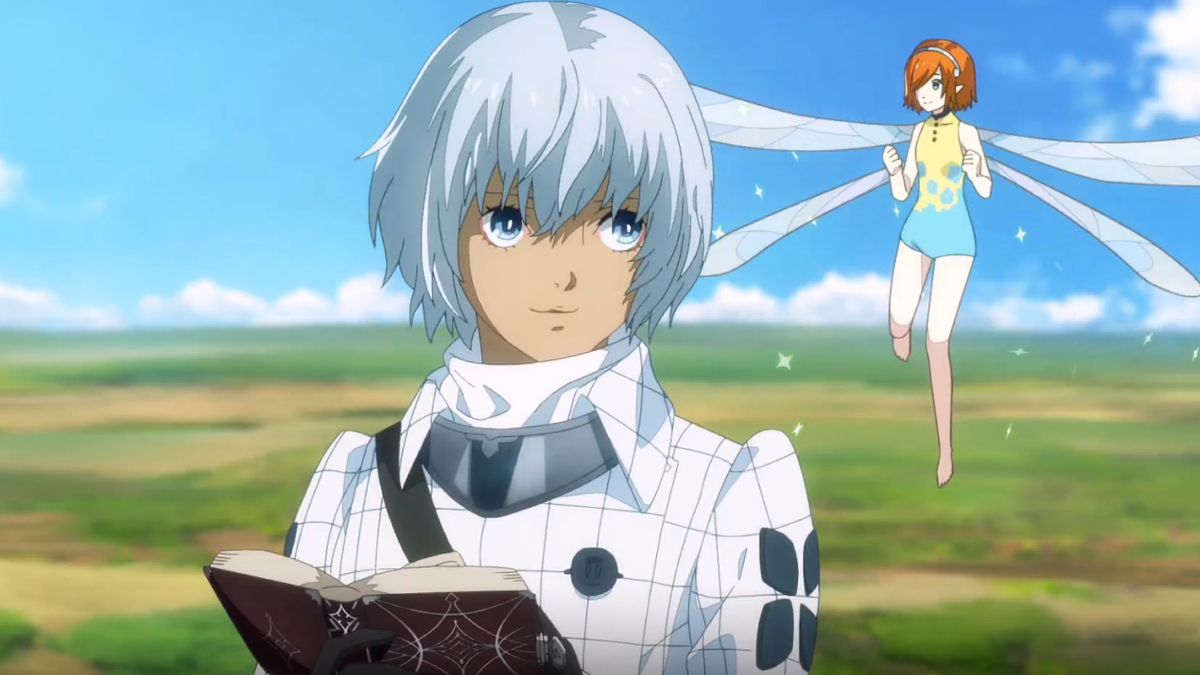X-Encryptor provides intuitive navigation and keeps your secrets safe
The main function of X-Encryptor is file encryption and decryption. For that it utilizes the GOST 28147-89 algorithm. Encrypted files include Message authentication code, which is used on decryption to check if the file was tampered with or if the key was incorrect.
X-Encryptor is organized as a file manager for Android OS. It provides basic operations to manipulate files and folders, such as:
• copy, move, delete files and folders;
• search for files and folders;
• create folders;
• different ways to sort files and folders.
Also X-Encryptor can: .
1. Create and edit encrypted text files. Such files are useful to store private textual information, such as: passwords, account details, credit cards details, etc. A widget is provided to shortcut to such files;
2. Create unprotected zip-archives;
3. Search in text and encrypted text files in Editor activity;
4. Unpack unprotected zip-archives;
5. Send files by e-mail, into Dropbox and into other apps;
6. Be used in the file chooser mode when opened by some other app, such as Gmail, to select attachments.
X-Encryptor supports Multi Window (Multi Tasking) mode on Samsung devices.
Read more